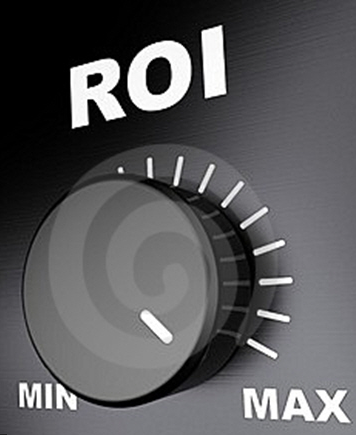“We’re delighted with the process and outcomes, and the support provided by 4aBetterBusiness and Element ID, as impressive as those results are, we’re especially pleased with the way the process developed the engagement and buy-in of our employees. This will enable ICM to sustain those gains and achieve ongoing improvements in performance and profits.”
– Levi Cottington, ICM CEO
Background
ICM Products (ICM) is a specialty chemical company producing an industry-leading array of chemical compounds including silicone polymers, defoamers and specialty emulsions for a wide variety of applications. The company has grown through acquisition from a single US location to an international company with operations in the US, England, Italy, and China.
ICM Products has experienced significant expansion through acquisitions. The complexity surrounding integrating the new operations was made more difficult by a lack of data automation, automated workflows and product visibility. On-time delivery had slipped to 50%.
To get operations firmly on track, ICM engaged 4aBetterBusiness, an implementation-based consultancy that deploys proven strategies to help companies improve productivity, cut costs and increase profits. 4aBetterBusiness identified multiple areas in which ICM could make improvements, and worked side-by-side with management and employees implementing those changes. The changes improved on-time delivery to 86% within 5 months.
ICM was still manually entering data into its Sage X3 system, compromising efficiencies and introducing the opportunity for data entry errors. Closing transactions could take from several days to a week. Inventory counts were unreliable. Without adequate real-time visibility into stock levels, higher levels of stock had to be maintained, and frequent schedule changes were required to accommodate materials availability.
To address these issues for the next stage of improvement, 4aBetterBusiness identified the use of bar codes / RFID to automate capture and processing of the data, and use of the Automated Data Collection (ADC) module of the Sage X3 module as effective solutions. From discussions with a number of potential providers regarding bar code / RFID implementation, Element ID stood out with their focus on improving business results (not just implementing technology) and prior experience working with X3 partners.
Opportunity and Challenge
Toward the end of the year, ICM needed to carry out a full inventory of ICM’s facility, including weighing of each of the thousands of containers in the production and warehouse areas. After a trial inventory proved out the approach to be used, the full inventory was scheduled for 3 weeks after the trial’s completion.
Recognizing a major opportunity for ICM, 4aBetterBusiness President Paul Vragel proposed that all of the product in the warehouse be barcoded when it was handled, warehouse locations be identified and laid out, and the company start using barcode / RFID scanning immediately at the conclusion on the inventory. New CEO Levi Cottington and CFO Tom Gawlik agreed that this was the right opportunity to introduce barcoding technology – if all the work could be done in time.


Response and Execution
Vragel contacted Element ID CEO Jack Romaine and laid out the challenge. Romaine responded immediately. Romaine conducted an initial on-site survey at ICM and, together with Vragel’s knowledge of ICM’s operations and needs, developed an initial design for the barcode / RFID-capable system.
Mapping out the overall implementation process, it appeared feasible to put in place all the infrastructure components – printers, readers, labels, and location labeling in the warehouse. This would allow collection of the right data for ICM’s operations. However, it was clear that there was not sufficient time before the full inventory to configure and install the ADC module for Sage X3. This left open a critical issue of how to get the data from collection to retention and into X3.
Trying to maintain a separate database and reconcile that to X3 would be a nightmare. Over a weekend, Vragel and Romaine developed an alternate method which allowed capture of the digital data, and direct “injection” of the data into the appropriate locations in X3. Furthermore, this could be done using existing ICM resources.
|
The project was effectively divided into two phases:
|
| Phase I: |
| to be completed before ICM’s scheduled full inventory (in 3 weeks), was to implement all the operational components needed for digital collection of the data on the shop floor
|
| Phase 2: |
|
to follow, would include the full integration of the data collection with X3 using the X3 Automatic Data Collection module.
|
Phase I –Establish Digital Data Capture System
Within 3 weeks:
Element ID identified, obtained, purchased and configured the needed equipment (handheld barcode/RFID scanners, barcode/RFID printers, barcode/RFID labels and separate equipment for the capture database) and came on-site for the final week of implementation, along with a senior engineer from an X3 implementation partner.
4aBetterBusiness led the efforts for ICM, determining the processes that needed to be in place to capture data on ICM’s operations and how those transactions would be defined in the system, labeling of warehouse locations and development and delivery of operator training. Capture processes were developed, tested, and documented. Operator training was developed and operators were trained in use of the system.
According to Jack Romaine from Element ID, “Technology is only a part of the total solution in these types of projects. The human element is often your biggest risk. Paul Vragel of 4aBetterBusiness was a critical part of the solution by assuring success through understanding the existing process, training the operators, and getting the “buy-in” at all tiers of the company to assure the system would be used”.
Phase I – Success
|
“This initial system gave us immediate improvement in the quality of data capture, while we worked out what was needed to implement the full ADC system”
– Chad Pickle, ICM , Director of Supply Chain
|
On conclusion of the full inventory, three weeks after the “flag drop” start, ICM had a fully labeled and lined-out warehouse, barcode / RFID labels on all the material, and was capturing data using handheld scanners and barcode / RFID labels on all the material.
Additional benefits achieved immediately in Phase I cited by Pickle:
- Provided the opportunity to review transactions and apply corrections if/as needed before the transactions were entered into X3. This eliminated having to discover, analyze, and correct errors (initial operator errors, start-up issues, as-yet-unidentified process issues) after the errors were already in the database
- Established a production environment in which employees became accustomed to use of the handheld scanners and transaction tracking
- Enabled additional process changes needed to ensure a smooth implementation of ADC to be identified, implemented, and tested before the ADC rollout
- Reduced errors by eliminating hand-written data recording and transcription
- Minimized time for finding and handling materials
- Reduced frequency of materials-related changes in production schedule
On-time delivery improved from 50% to 86%.
Phase 2 – Value-Added Implementation of ADC
Phase 2 of the project, full implementation of the ADC module, proceeded a few months after completion of Phase I. With the success of the Phase I implementation, ICM again engaged 4aBetterBusiness to lead the effort.
Being forced to implement using a 2-phase approach, which initially seemed like a disadvantage, turned out to be a significant advantage. It is critical when operators are directly scanning information into the X3 database that that information be correct, since finding and correcting errors is difficult, time-consuming and expensive. “By reviewing the transactions from Phase I”, said Vragel, “We were able to identify and resolve issues that otherwise would have arisen only after the cutover to the new system.”
Preparation Yields Rollout Success: 22% reduction in inventory, 96%+ on-time delivery
The thorough preparation through process reviews and implementation changes supported by 4aBetterBusiness and the X3 partner paid big dividends to ICM for the rollout of the ADC module.
Before noon on the day the old system was switched off and the new system switched on, the first orders using the entire, end-to-end system were being successfully processed.
With the data captured now going directly into X3, the benefits ICM saw beyond those in Phase 1 included:
- More robust inventory controls that prevented processing errors
- 22% reduction in inventory
- Improved cycle times for order processing
- 96%+ on-time delivery
- Personnel freed up from transcription of data into X3 to more productive tasks

4aBetterBusiness, Inc.
Address: 1417 Main Street Evanston, IL 60202
Phone:(847) 606-2605
Paul Vragel, President
pvragel@4abetterbusiness.com

Element, ID
Address: 520 Evans St #3, Bethlehem, PA 18015
Phone: (610) 419-8822
Jack Romaine, CEO
sales@element-id.com



You’re reading this because you either already own Sage X3 or you are thinking about buying it. It’s great for accounting and Sage is clearly a leader in the field. But if that’s all your using it for you are really missing out.
We’ve seen many customers select Sage X3 because of the other capabilities it has – specifically the built in manufacturing and warehouse management features. If you are thinking about buying X3, this is worth repeating. These features are already built in so make sure you factor in third party add-ons you need with the other products when comparing them to X3.
If you already have X3, guess what? You already own these capabilities!
Now let’s talk about how to use them.
The best way to leverage these features is through the automatic data capture (ADC) interface. Basically, by adding an ADC license, you can use a barcode scanner to input data into X3 real time. By feeding real time data into the integrated manufacturing and warehouse management features noted above, you get a real time window into your business.
What does this mean? It means you know how much you have and where it is. Everything, finished goods, WIP, or raw materials! It means you can issue materials to a work order real time and production track real time. Want to know how second shift is doing during the shift? Now you can because the data is being captured real time.
What do you need? You need barcodes so that means printers and label stock. You need scanable address locations so that is more barcodes. You, of course, need handheld barcode scanners that run a terminal emulator connected to your X3 ADC server. And that connection from handheld to server usually occurs over WiFi – so you need wireless access points anywhere you want to scan.
Your X3 reseller can help you with all the Sage licensing and ADC configuration, but you will need a trusted hardware vendor to help with the rest. You can buy components on the Internet, but you greatly increase your success and reduce your risk if you find a trusted integrator that can provide all of the scanners, printers, WiFi, and device software you need.
 Suppose you’ve been tracking production and inventory using pen and paper and you recently upgraded to a Sage X3 ERP system. Sound familiar? Imagine you are the warehouse manager or operations manager and you really want to get going with WIP (work in process) tracking or implementing the WMS (warehouse management system) features in X3. A lot of things are going on in the setup and configuration of X3 and your X3 VAR and IT Manager may tell you that you just have to wait until the system is fully up and running before trying to turn on X3 ADC (automatic data collection). Still with me? We don’t disagree with that logic, but the good news is that you don’t necessarily have to wait for full implementation of X3 to start boosting your profits.
Suppose you’ve been tracking production and inventory using pen and paper and you recently upgraded to a Sage X3 ERP system. Sound familiar? Imagine you are the warehouse manager or operations manager and you really want to get going with WIP (work in process) tracking or implementing the WMS (warehouse management system) features in X3. A lot of things are going on in the setup and configuration of X3 and your X3 VAR and IT Manager may tell you that you just have to wait until the system is fully up and running before trying to turn on X3 ADC (automatic data collection). Still with me? We don’t disagree with that logic, but the good news is that you don’t necessarily have to wait for full implementation of X3 to start boosting your profits.
Rolling out ADC requires many steps and configuring ADC and setting it up is certainly a time consuming and important part. Don’t forget, you need a WiFi site survey, design, and install. You also need to select hardware and software, choose RFID or barcode for each process, select label or RFID tag type for each item you want, and label all your address locations. Most importantly, you need to get your employees used to scanning the barcodes. What if there was a way to get all that started and begin benefitting from the data immediately?
I’m suggesting that there is significant benefit to proving out all the non-X3 hardware and software in the system before you are ready to turn on ADC. I will also share that the biggest impediment to success of these projects is the human component. You need a person to pick up the scan gun and pull the trigger to read the barcode or none of this works. Starting that process early allows you to hit the ground running when you are ready to turn on X3 ADC because the scanning is familiar and a habit. The added bonus is that you can begin using all the scanned data before ADC is setup and then port it over when the rest of the team is ready!
These goals can be accomplished by feeding your scanned data into a database outside of X3. This can be SQL, MySQL, or a proprietary third party product (ideally subscription based since you only need it for weeks or months). Be sure your barcode/RFID scanners are equipped with software that allows you to connect to the database and then reconfigured to work with X3 to avoid paying extra (this type of scanner software is available). This solution is intended to be a temporary way to capture and manage the data during setup and test of X3 and/or the ADC screens. You capture and use the data in the temporary system and then export it as soon as you are ready to cut over to X3 ADC. This accelerates your project, reduces the time to breakeven because you are increasing profits in weeks instead of months, and, perhaps most importantly, increases project success rates by training your weakest link (the humans!) to scan the correct items at the right times. Low cost solutions to big money problems are essential to find. If you’re warehouse has no automated data collection, this is something to immediately consider.
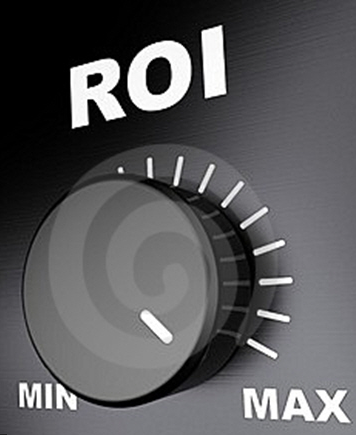
The Sage X3 platform is a powerful tool that allows you to track inventory and production data in addition to the core finance functions customers typically roll out first. When you use X3 to its full potential, you get traceability/tracking, better production cost data, and the ability to create manufacturing metrics that should result in improved efficiency.
We typically see customers start with the standard X3 install, then add the manufacturing and ADC tools. However, simply enabling these features won’t help you if you are not feeding the system good data on a consistent basis. So what is missing? How do you increase the ROI of your project?
You will generate the highest ROI for your project when you simultaneously implement both the data housing (manufacturing, ADC) features in X3 with the data capture tools (Barcode, RFID, Sensor Appliances, Labor Tracking Appliances) on your production floor and warehouse.
We’ve talked about ADC in the past and the 8 components you need for a successful implementation. ADC is a great first step and should create immediate benefits whether you choose barcode or RFID. But adding better data capture tools will reduce your cost of data collection, can remove the human element (errors, forgetting), and generally improves the quality and amount of data you collect. Better data at a lower price! Essentially, having the right tools allows you to stop paying employees to collect data and instead pay them to produce — what you originally hired them for.
What are some of these tools?:
- Fixed RFID: Whether deployed at a dock door to automatically track pallets in/out or at a piece of equipment to automatically issue raw materials or create new WIP, fixed RFID offers tremendous value because data capture is fully automated. You can also deploy RFID portals between your production floor and your warehouse so you can reconcile the human-dependent put-aways with the actual flow of product in your facility. This gives you the data to enforce policies and correct mistakes immediately, rather than at the dreaded physical count once or twice a year!
- Sensor Appliances: Did you know you can connect just about any machine or sensor in your facility to X3? Sensor appliances allow you to automatically capture machine health, process temperature, metal detector output, flow gauge data, and just about anything else you would like to capture and associate with a work order running in X3.
- Labor Tracking Appliances: Need an easy way to track which employees are in a particular work cell and for how long? Want to scan a work order and have an easy way to enter piece count or defects? Touch screen appliances can be deployed on the production floor to easily capture this information and send it to X3.
X3 does so much more than simply tracking your finances. The integrated manufacturing and warehouse manufacturing capabilities are powerful tools. But these tools are only as good as the data you feed them. Whether it is the increased need for traceability data, the desire to improve profitability in the warehouse by reducing chargebacks or increasing inventory turns, or the need to increase sales at a higher profit by increasing efficiency and capacity on the production floor, customers are increasingly accelerating deployment of these data capture tools to be used with X3. By reducing the cost to acquire production and warehouse data, manufacturers are able to feed X3 more data and more accurate data. This unlocks the full power of the Sage X3 platform and delivers the highest ROI.

The Sage X3 platform is powerful and contains a basic warehouse management system (WMS) in the standard offering. To unlock these features, customers often choose to enable the automated data capture (ADC) screens. Let’s take a brief look at what is required to make an ADC expansion a success.
- Barcode/RFID scanner mobile computers. The key to data capture efficiency is the ability to quickly capture the product data you need. The choice of barcode, RFID, or a combination of both are specific to the application, but interchangeable hardware to support all three cases are readily available.
- Client-side software to run on the scanners. The X3 ADC screens runs in VT100 terminal emulation mode, so any VT100 emulator will work. However, to enable ADC enhancements like accelerated login and automated menu navigation and the ability to seamlessly transition between barcode and RFID, a basic emulator is not enough and more advanced software is required.
- ADC licensing and setup. All the basic ADC functionality is included with the X3 software you already have. There is a license fee for each device that will communicate with X3. Additionally, you will likely want to configure and possibly customize ADC to your business process.
- WiFi System. You will likely need to install or upgrade your existing WiFi system. The mobile scanners send their data back to the host server running X3 over a wireless network. The design of a WiFi network in a warehouse or manufacturing facility is a specialty that creates the need not only for adequate coverage, but special design techniques to avoid data loss, dropped connections, and prevent unwanted noise traffic on your wired network as inventory levels change.
- Printers (either barcode, or barcode/RFID combo). You will need to attach identification labels to the each, cases, pallets, or other standard unit of measure you want to track. Most customers choose to print these on demand.
- Consumable labels. See above. These are the barcode or RFID tags that will be affixed to the items you wish to track. They can be barcode-only or barcode with RFID.
- Reusable labels. These more durable labels are affixed to reusable containers used in manufacturing for WIP tracking. They are often applied to trays, totes, or bins to allow track and trace.
- Address plates. Your WMS functionality requires you to “put away” items in specific address locations. This is best accomplished with barcode and/or RFID address plates that allow you to easily scan the address into the correct ADC field.
It is important to know that your chosen RFID/barcode vendor can work with your SAGE reseller/consultant to help you every step of the way. When you consider the various stages from design through implementation, training, and support, you see the necessity in having an RFID/barcode expert that knows how to maximize your system and goals. It is key to find a company that offers scanners, proprietary, proven X3 ADC compatible software for the scanners, WiFi system (design, hardware, install, support), printers, and any barcode/RFID labels/plates you will need for your project. With that expertise and knowledge, your project will surpass expectations and give you a new level of information and insight into your operations.
![]()





 Suppose you’ve been tracking production and inventory using pen and paper and you recently upgraded to a Sage X3 ERP system. Sound familiar? Imagine you are the warehouse manager or operations manager and you really want to get going with WIP (work in process) tracking or implementing the WMS (warehouse management system) features in X3. A lot of things are going on in the setup and configuration of X3 and your X3 VAR and IT Manager may tell you that you just have to wait until the system is fully up and running before trying to turn on X3 ADC (automatic data collection). Still with me? We don’t disagree with that logic, but the good news is that you don’t necessarily have to wait for full implementation of X3 to start boosting your profits.
Suppose you’ve been tracking production and inventory using pen and paper and you recently upgraded to a Sage X3 ERP system. Sound familiar? Imagine you are the warehouse manager or operations manager and you really want to get going with WIP (work in process) tracking or implementing the WMS (warehouse management system) features in X3. A lot of things are going on in the setup and configuration of X3 and your X3 VAR and IT Manager may tell you that you just have to wait until the system is fully up and running before trying to turn on X3 ADC (automatic data collection). Still with me? We don’t disagree with that logic, but the good news is that you don’t necessarily have to wait for full implementation of X3 to start boosting your profits.